These all softwares are better way to implement your knowledge in networks,actually they are called so monitor network software.
The following collection of freeware that you can use to browse the network.
Here’s to the 15 Network Tools is:
Here’s to the 15 Network Tools is:
1. WirelessNetView v1.26 – Wireless Network Monitoring Too
WirelessNetView is a small utility that runs in the background, and monitor the activity of wireless networks around you. For each detected network, it displays the following information: SSID, Last Signal Quality, Average Signal Quality, Detection Counter, Authentication Algorithm, Cipher Algorithm, MAC Address, RSSI, Channel Frequency, Channel Number, and more.
System Requirements:
* Wireless network adapter and wireless card driver that works with the built-in wireless support of Windows XP/Vista.
* Windows Vista or Windows XP with SP2/SP3. For Windows XP with SP2, it’s recommended to install the KB918997 update. To download this update, click here.
* Wireless network adapter and wireless card driver that works with the built-in wireless support of Windows XP/Vista.
* Windows Vista or Windows XP with SP2/SP3. For Windows XP with SP2, it’s recommended to install the KB918997 update. To download this update, click here.
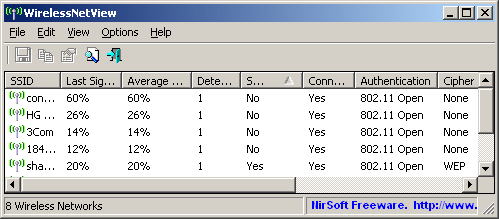
WirelessNetView v1.26 - Wireless Network Monitoring Tool
More Details: http://www.nirsoft.net/utils/wireless_network_view.html
Download : http://www.nirsoft.net/utils/wirelessnetview.zip
Download : http://www.nirsoft.net/utils/wirelessnetview.zip
2. Bopup Scanner — Freeware LAN scanner that resolves NetBIOS, MAC, IP addresses, HTTP servers
This freeware network scanner displays active computers with logged user names (NetBIOS), MAC and IP addresses. Bopup Scanner also recognizes and shows HTTP (Web) servers running on remote computers (TCP ports 80, 8080), quickly detects online computers, allows to browse shared resources of a remote computer and save results to a text file
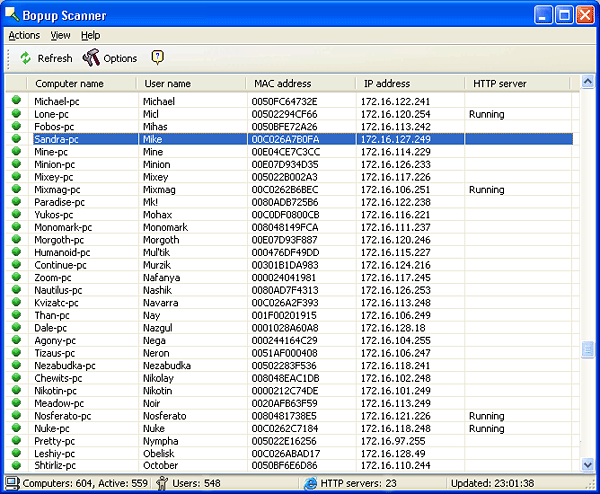
Bopup Scanner — Freeware LAN scanner that resolves NetBIOS, MAC, IP addresses, HTTP servers
Supported platforms
Windows® 95/98/Me/NT 4.0/2000/XP/2003/Vista/7
Windows® 95/98/Me/NT 4.0/2000/XP/2003/Vista/7
More Details: http://www.blabsoft.com/products/scanner/
Downloads: http://www.blabsoft.com/files/scanner.exe
Downloads: http://www.blabsoft.com/files/scanner.exe
3. Netwrok Traffic Meter
This is an Open Source network monitoring software. It’s based on IPHLP API. With this small application you can monitor your selected network adapter’s bandwidth. It’s have lots of options including multi-language support. With the “Auto Startup” function the software starts when you start Windows.
It has a “miniBar” and you can see the actual bandwidth usage. (UP and Down bandwidth of course) With the graphic bar (in the main window) you can see the previous bandwidth usage. You don’t need to set up your internet connection speed because the software automaticaly find the peek values using it to calculate the precentage of the usage.

networktrafficmeter
More Details: http://networktrafficmeter.thomace.com/
Downloads: http://networktrafficmeter.thomace.com/?page=downloads
Downloads: http://networktrafficmeter.thomace.com/?page=downloads
4. SoftPerfect Network Scanner
Free multi-threaded IP, NetBIOS and SNMP scanner with a modern interface and several advanced features. It is intended for both system administrators and general users interested in computer security. The program pings computers, scans for listening TCP ports and displays which types of resources are shared on the network (including system and hidden).
In addition, it allows you to mount shared folders as network drives, browse them using Windows Explorer, filter the results list and more. SoftPerfect Network Scanner can also check for a user-defined port and report back if one is open. It can also resolve host names and auto-detect your local and external IP range. It supports remote shutdown and Wake-On-LAN.

SoftPerfect Network Scanner
Features:
- Pings computers.
- Does not require administrative privileges.
- Detects hardware (MAC) addresses even across routers.
- Detects hidden shared folders (normally invisible on the network) and write accessible shares.
- Detects your internal and external IP addresses.
- Scans for listening TCP ports and SNMP services.
- Retrieves currently logged-on users.
- You can mount and explore network resources.
- Can launch external third party applications.
- Exports results to HTML, XML, CSV and TXT
- Supports Wake-On-LAN, remote shutdown and sending network messages.
- Retrieves potentially any information via WMI.
- Retrieves information from remote registry.
- It is absolutely free, requires no installation, and does not contain any adware/spyware/malware.
More Details: http://www.softperfect.com/products/networkscanner/
Downloads: http://www.softperfect.com/download/
Downloads: http://www.softperfect.com/download/
5.NetScanTools® Basic Edition
included simplified versions of these basic networking tools:
- DNS Tools – Simple: simple IP/hostname translation, Who Am I? (shows your computer name, IP and DNSs)
- Ping
- Graphical Ping
- Traceroute
- Ping Scanner
- Whois
This program is designed for and has been tested on Windows 7 32/64, Vista 32/64, 2008, 2003, XP and 2000.
More Details: http://www.netscantools.com/nstbasicmain.html
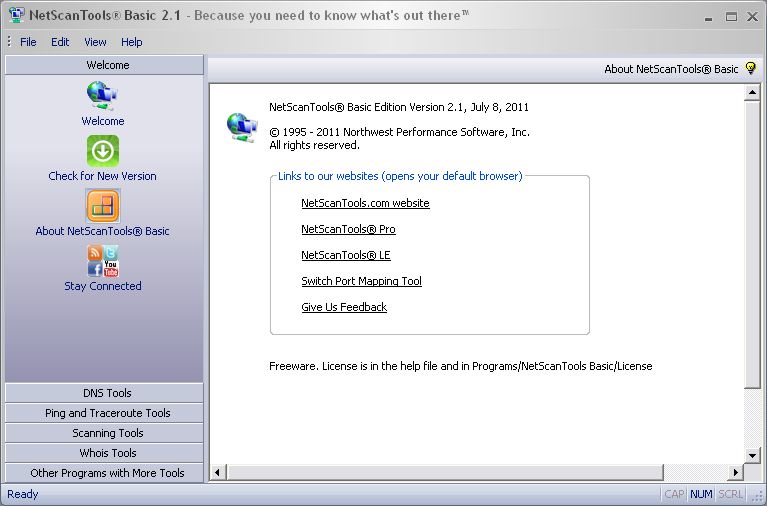
NetScanTools® Basic Edition
And Other Network tools :
- IPFixer
- Internet Maniac
- IP Change Monitor
- WiSwitch
- IPConfig
- SimpleTrafficMonitor
- AdminPack
- PrinterShare
- IPToCountry
- Bitmeter
- Networx
- NetSetMan
- Port Scanner
- Moo0 ConnectionWatcher
- NEWT Freeware
- Remote Installer Starter Edition

Post a Comment